Help
Login
Click on the 'Get Your GPF Statement'

In this link user can log in and view his/her GPF account detials by giving account no. and password.
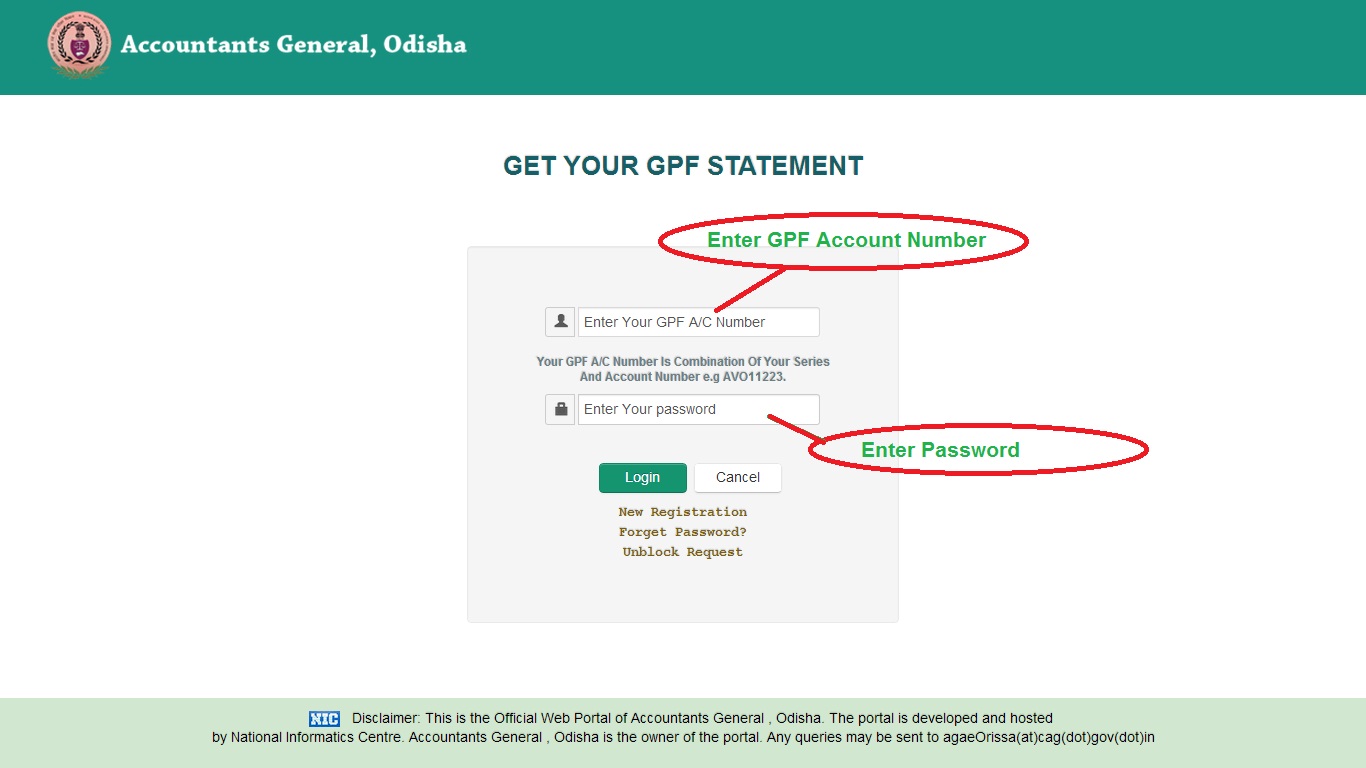
New Registration
Click on the link 'New Registration' in the Login Page.
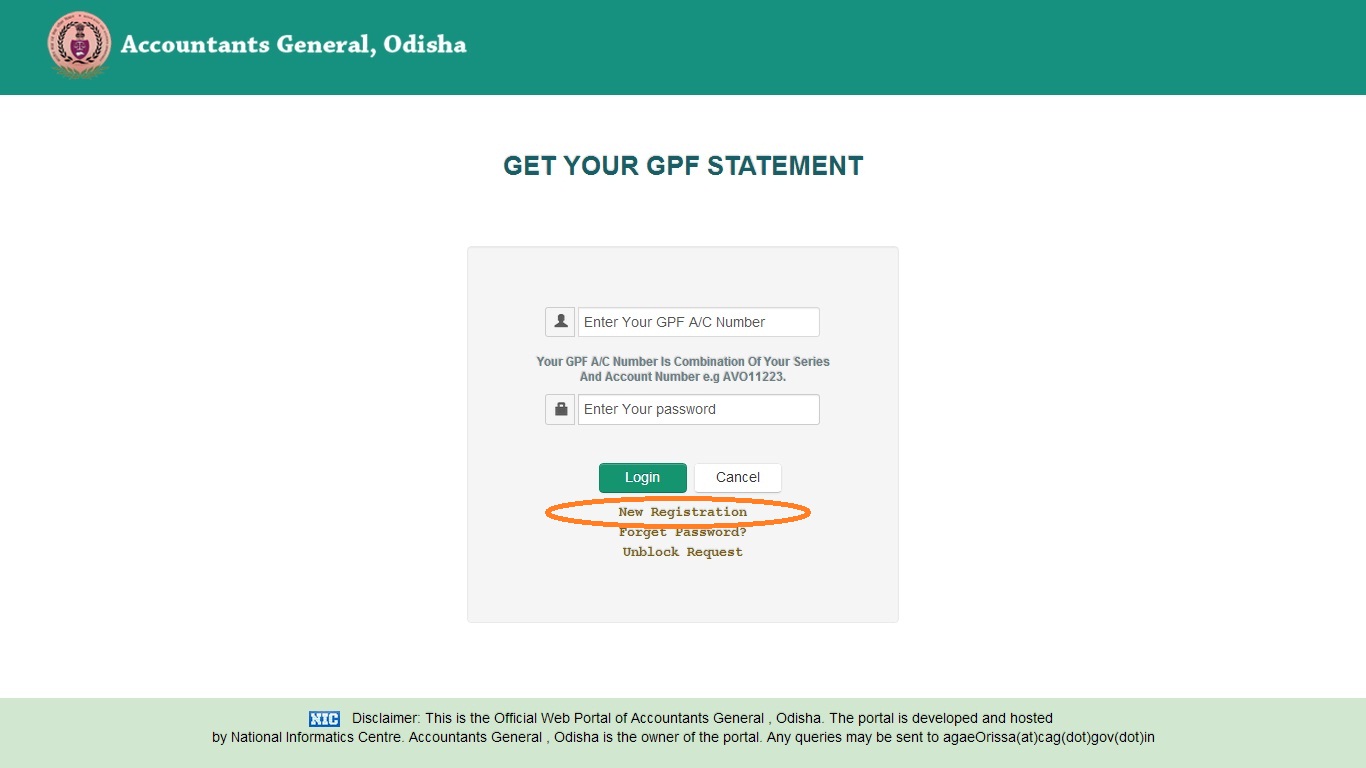
Fill up all mandatory fields in the registration form and click on the submit buttun.
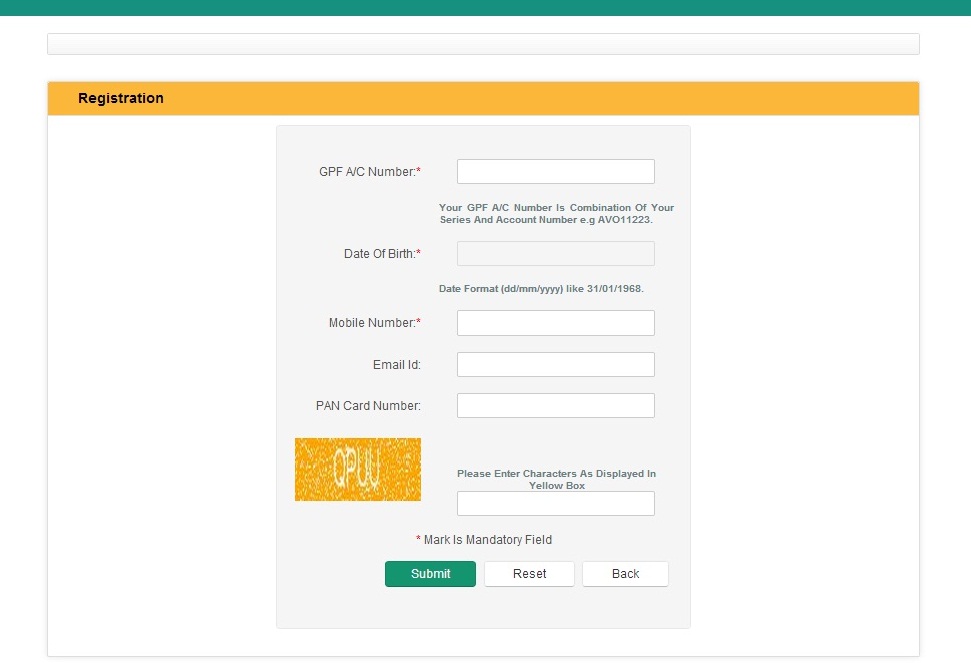
Enter your verfication code in the verification form and click on the verify buttun.
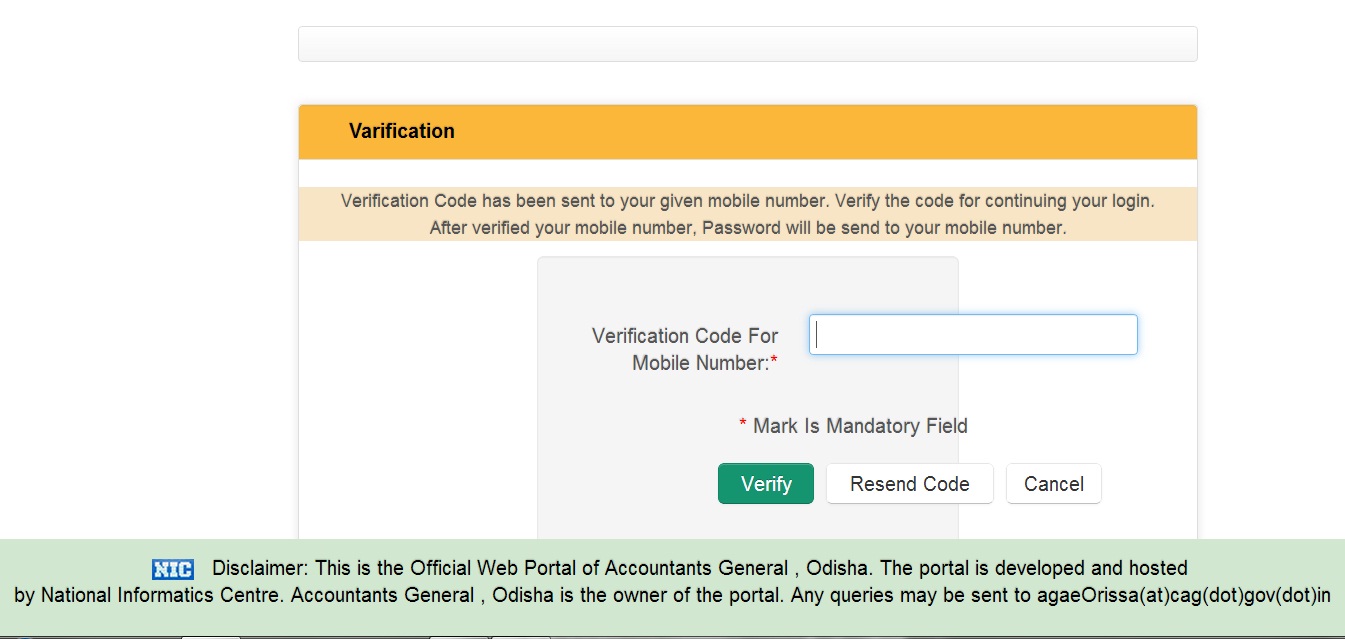
Reset Password
Click on the link 'Forget Password' in the Login Page.
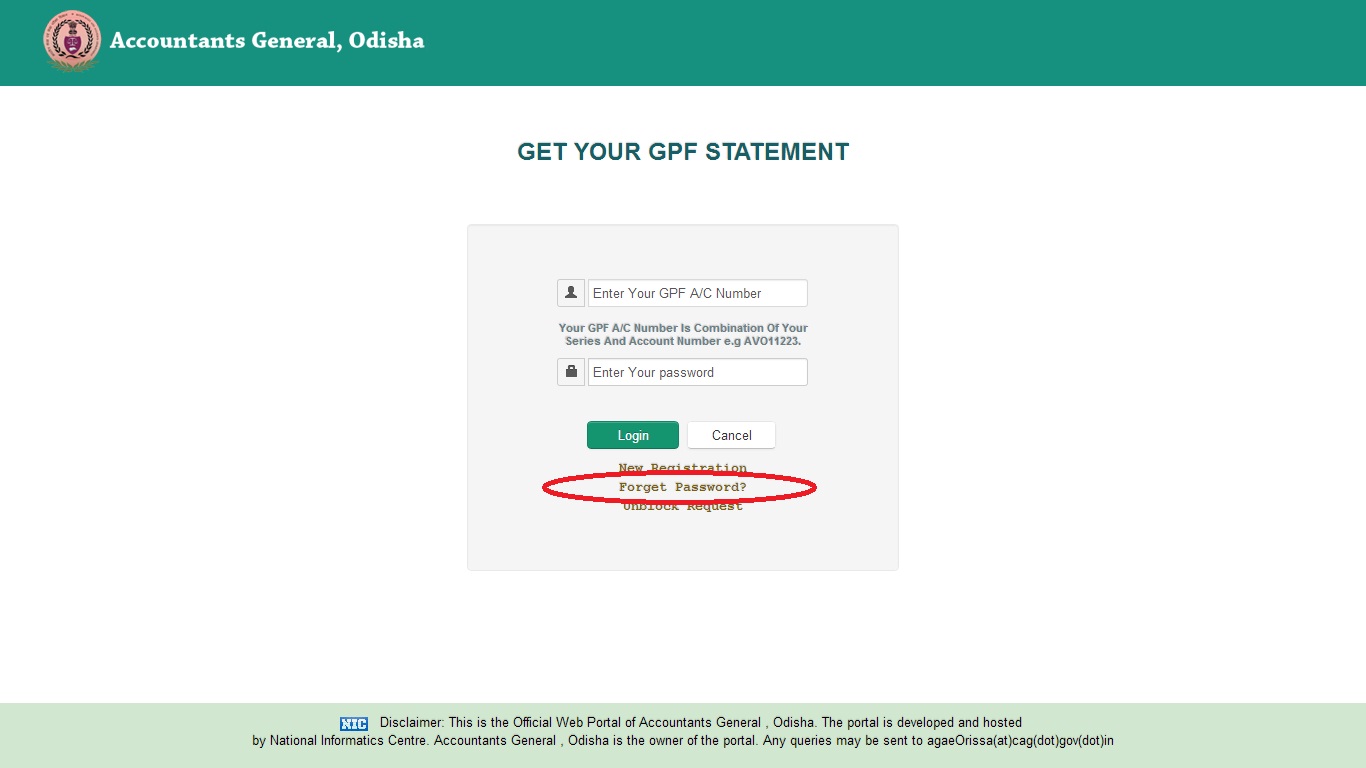
Fill up all mandatory fields in the forget password form and click on the submit buttun.
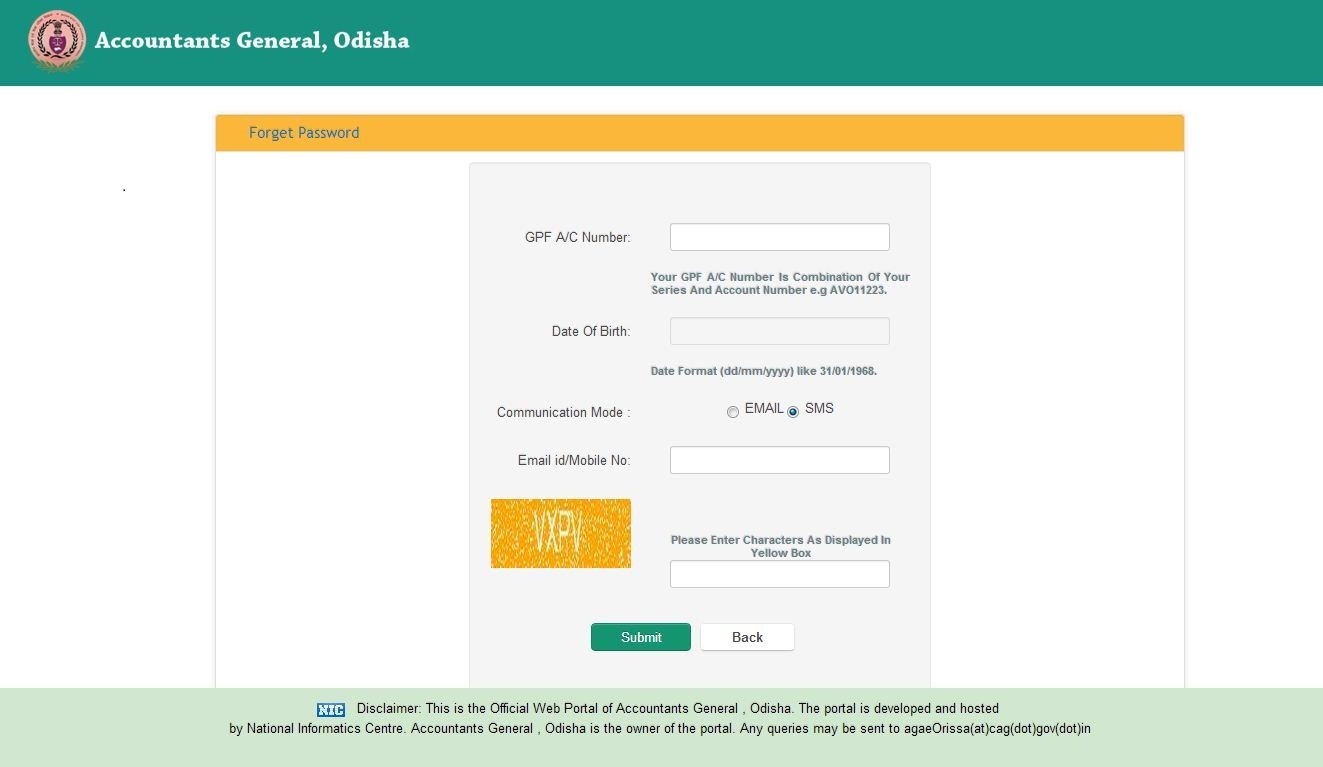
Unblock your blocked account
Click on the link 'Unblock Request' in the Login Page.
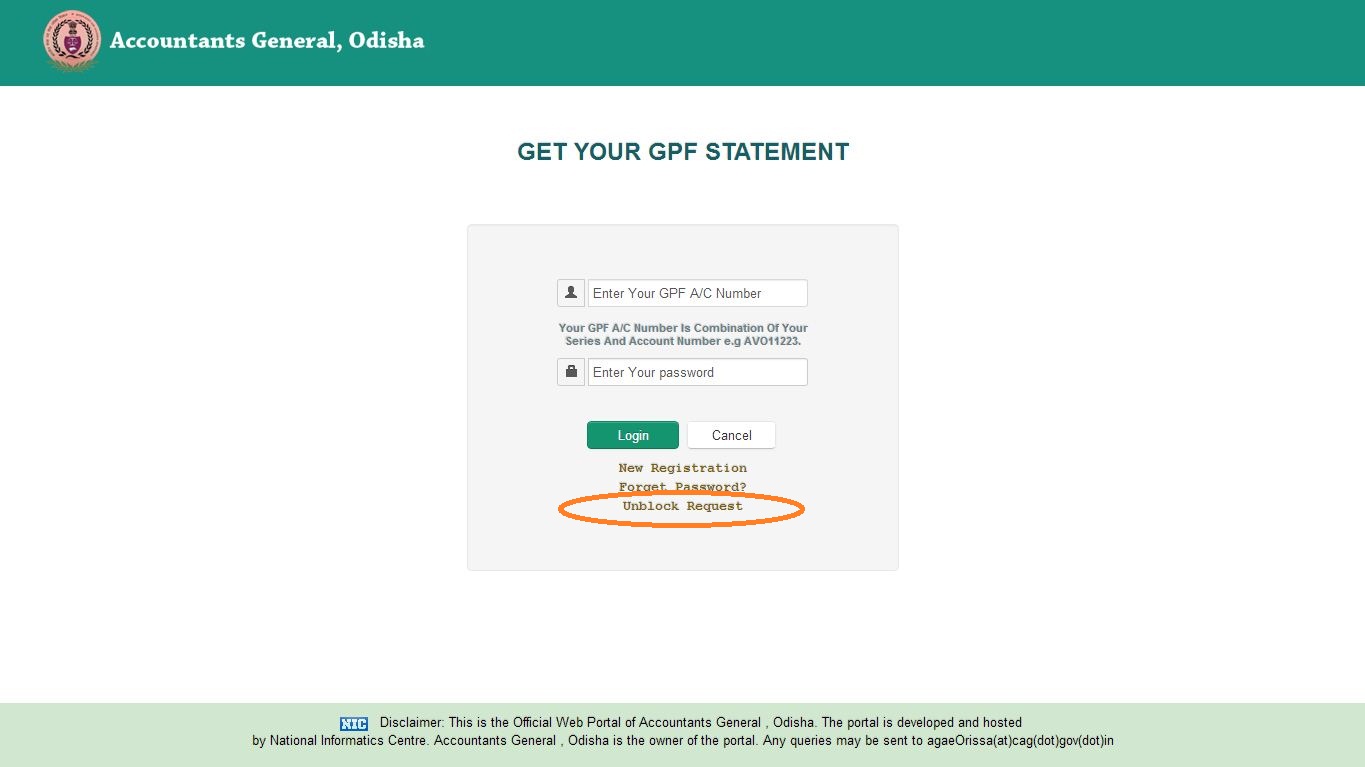
Fill up all mandatory fields in the Unblock Rquest form and click on the submit buttun.
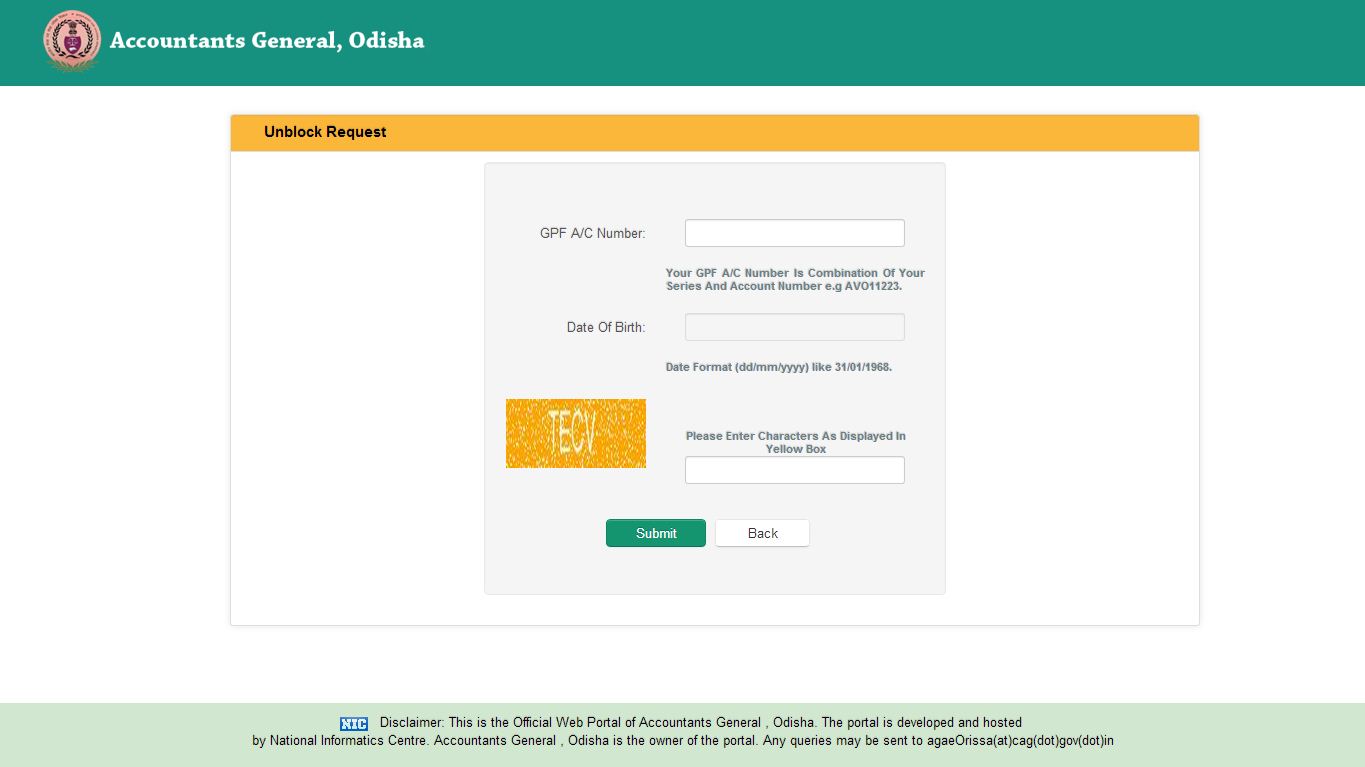
Get your GPF statement
After login, Click on the link 'Account Management' in the home Page.
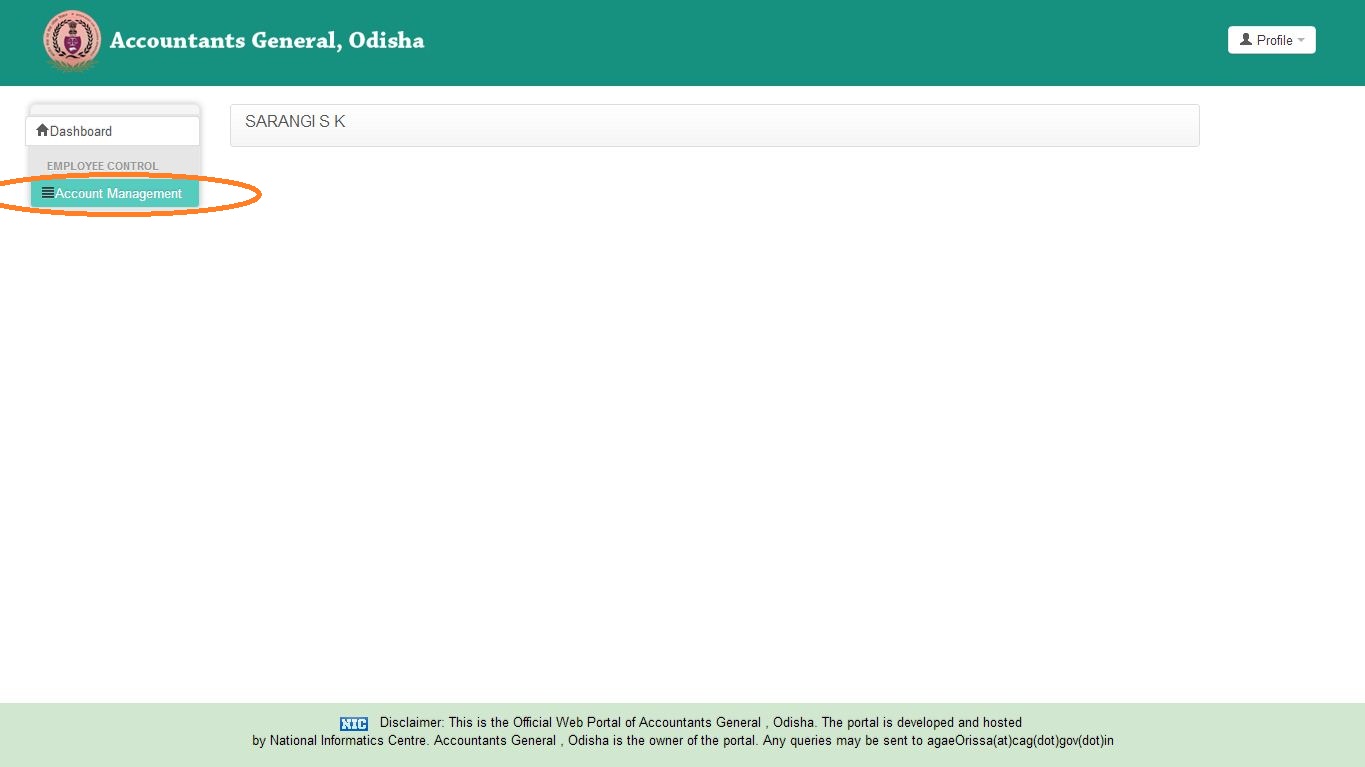
Then Click on the link 'Annual Report'.
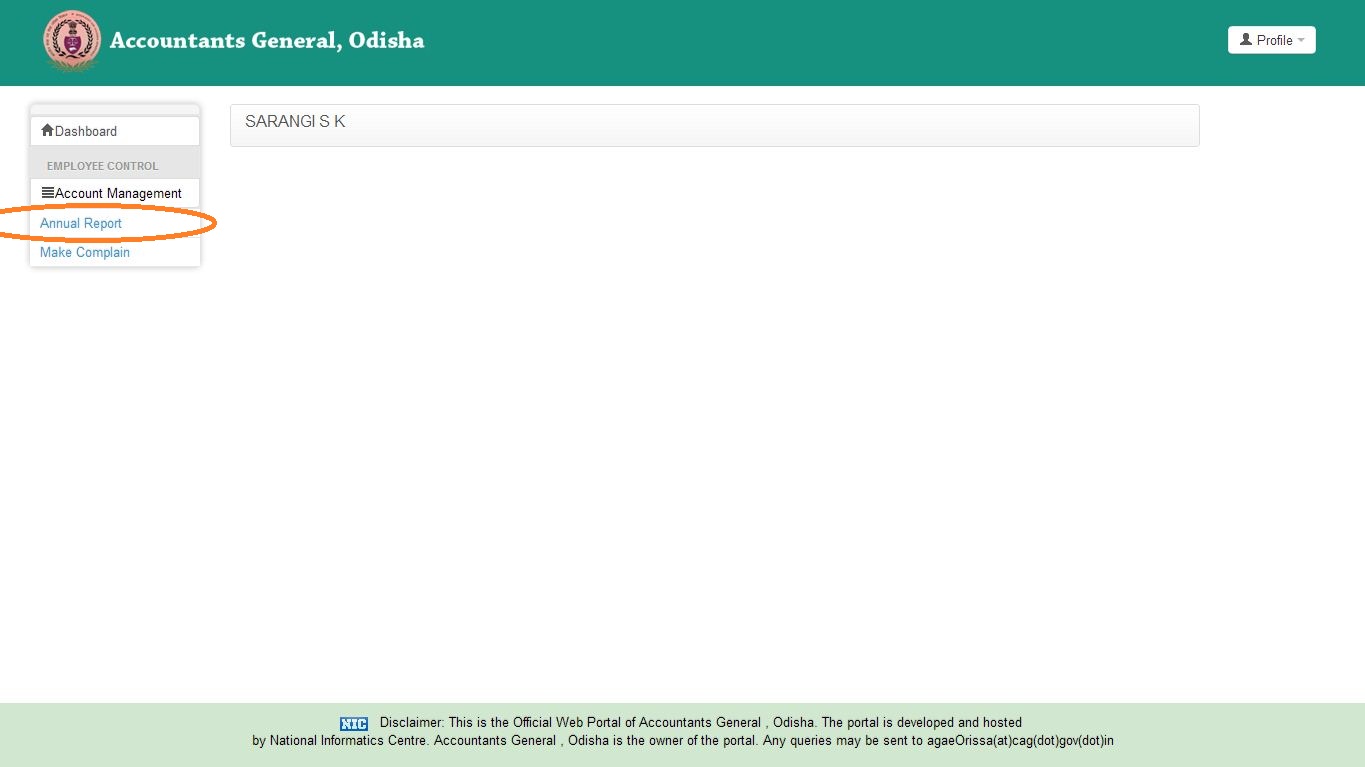
Fill up all mandatory fields in the annual report form and click on the submit buttun.
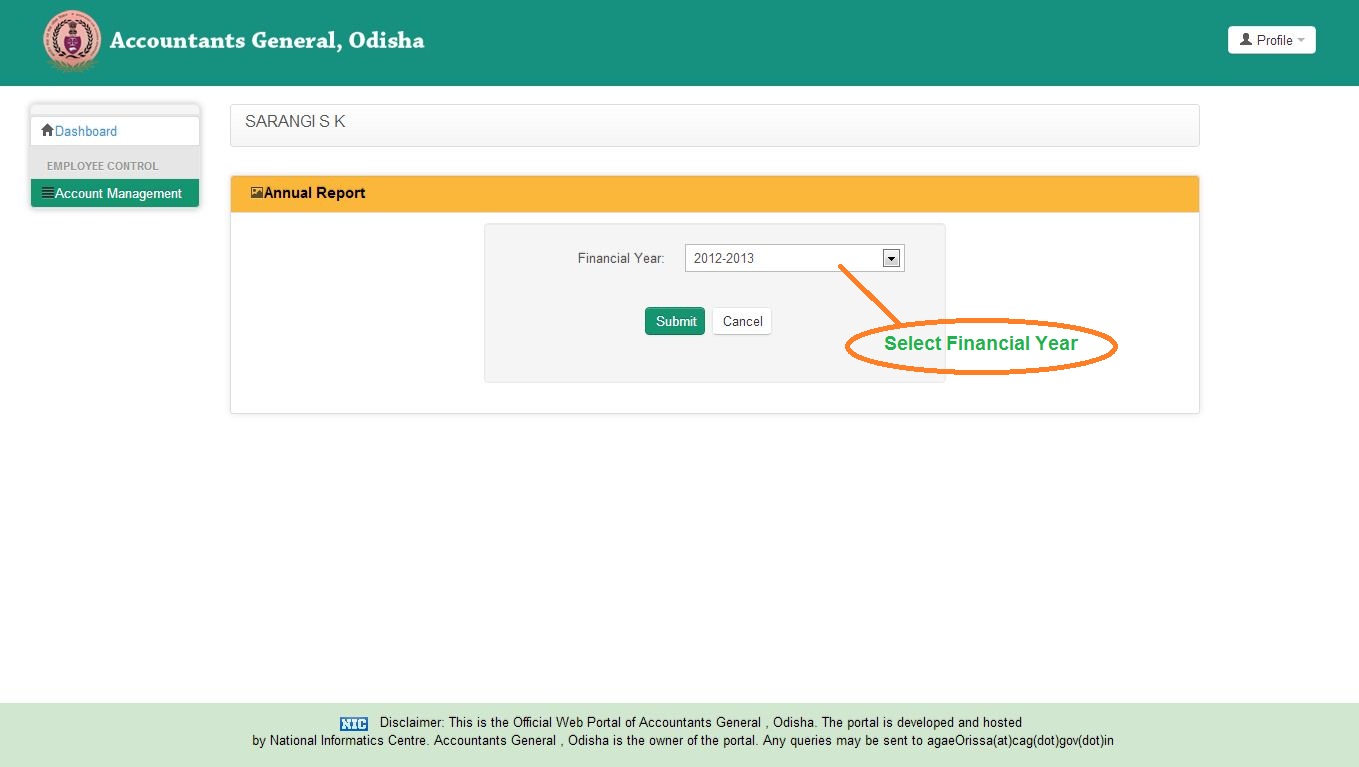
Make a complain
After login, Click on the link 'Account Management' in the home Page.
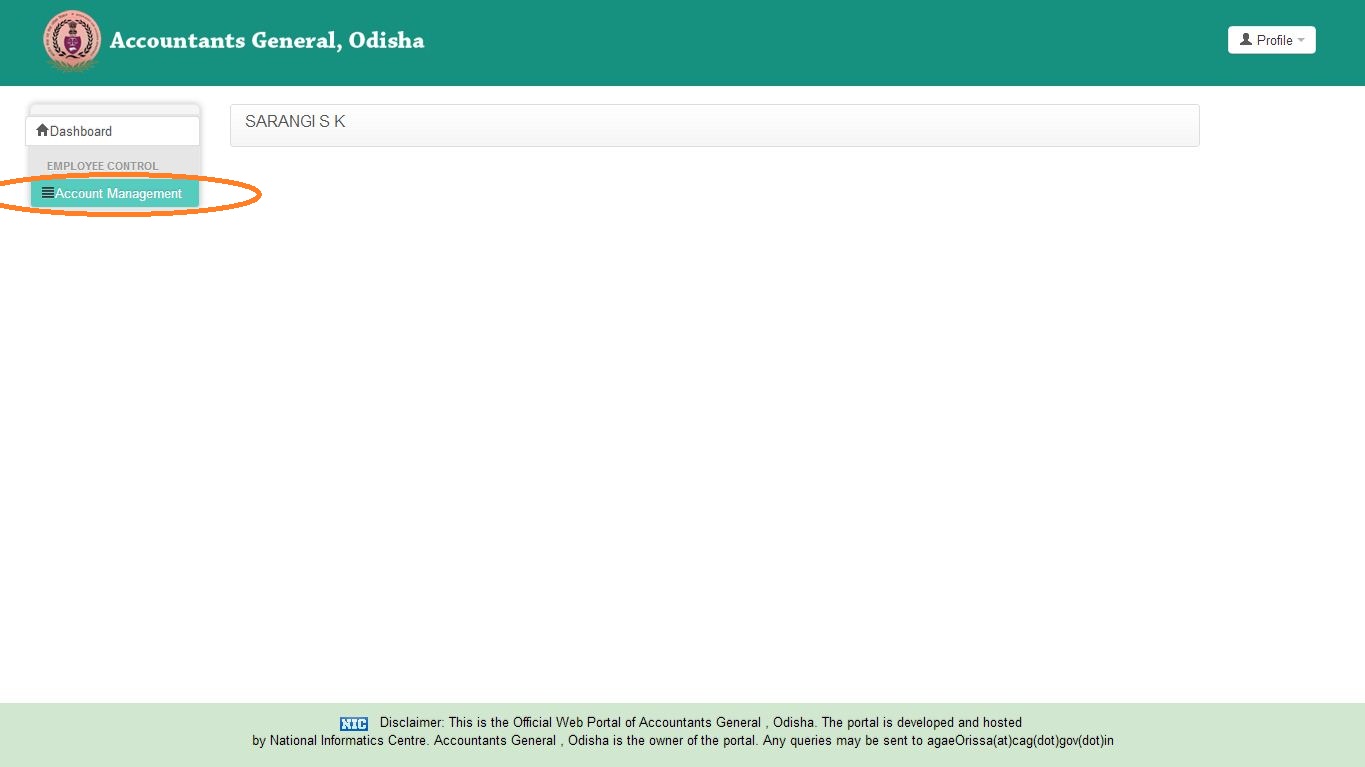
Then Click on the link 'Make Complain'.
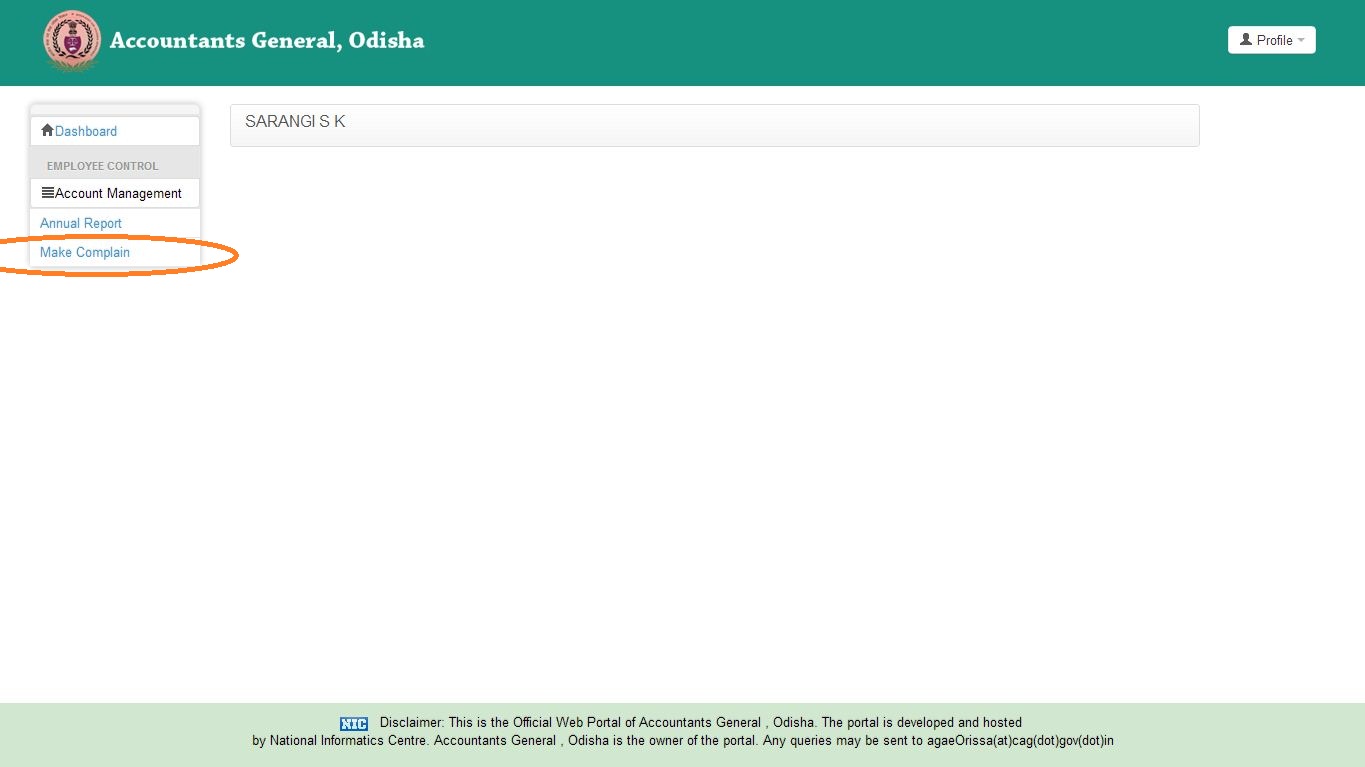
Fill up all mandatory fields in the make complain form and click on the submit buttun.
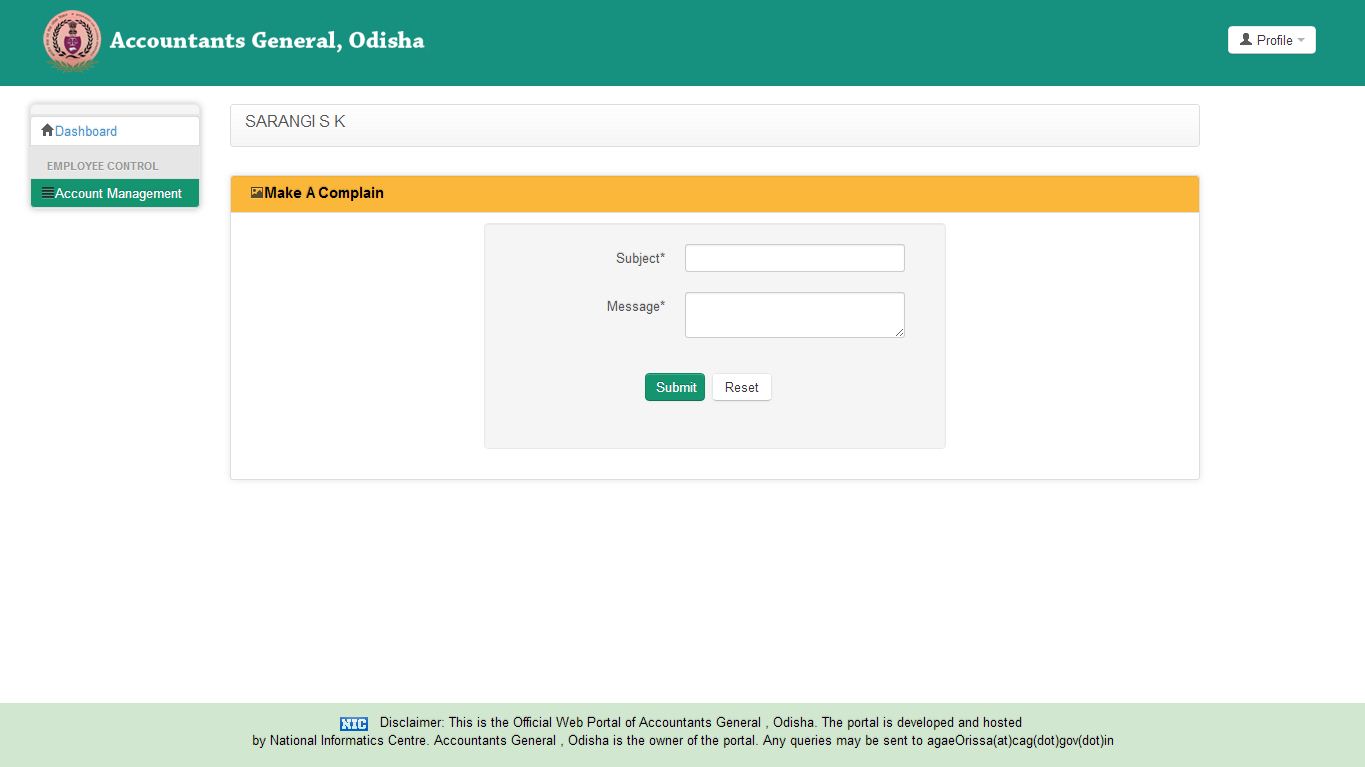
Edit your profile
After login, Click on the link 'Profile' in the home Page.
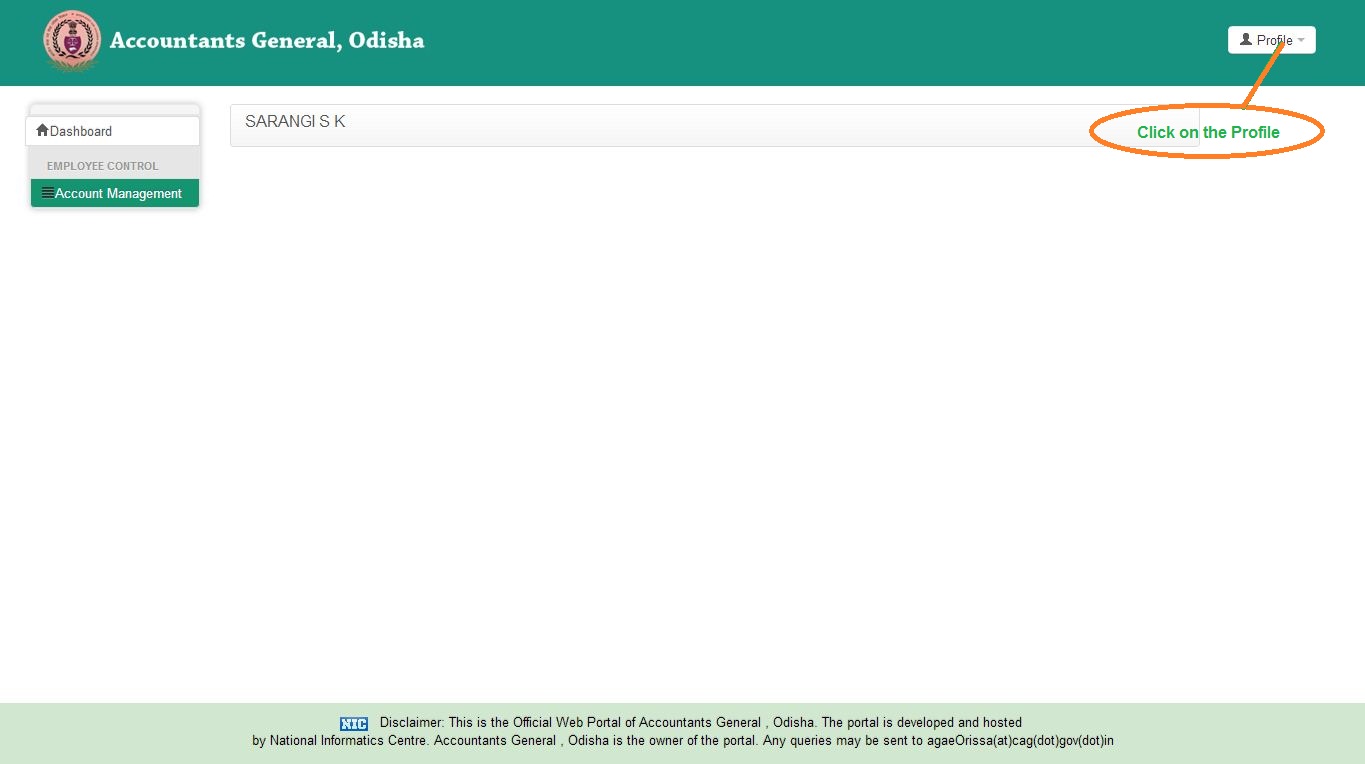
Then Click on the link 'Profile'.
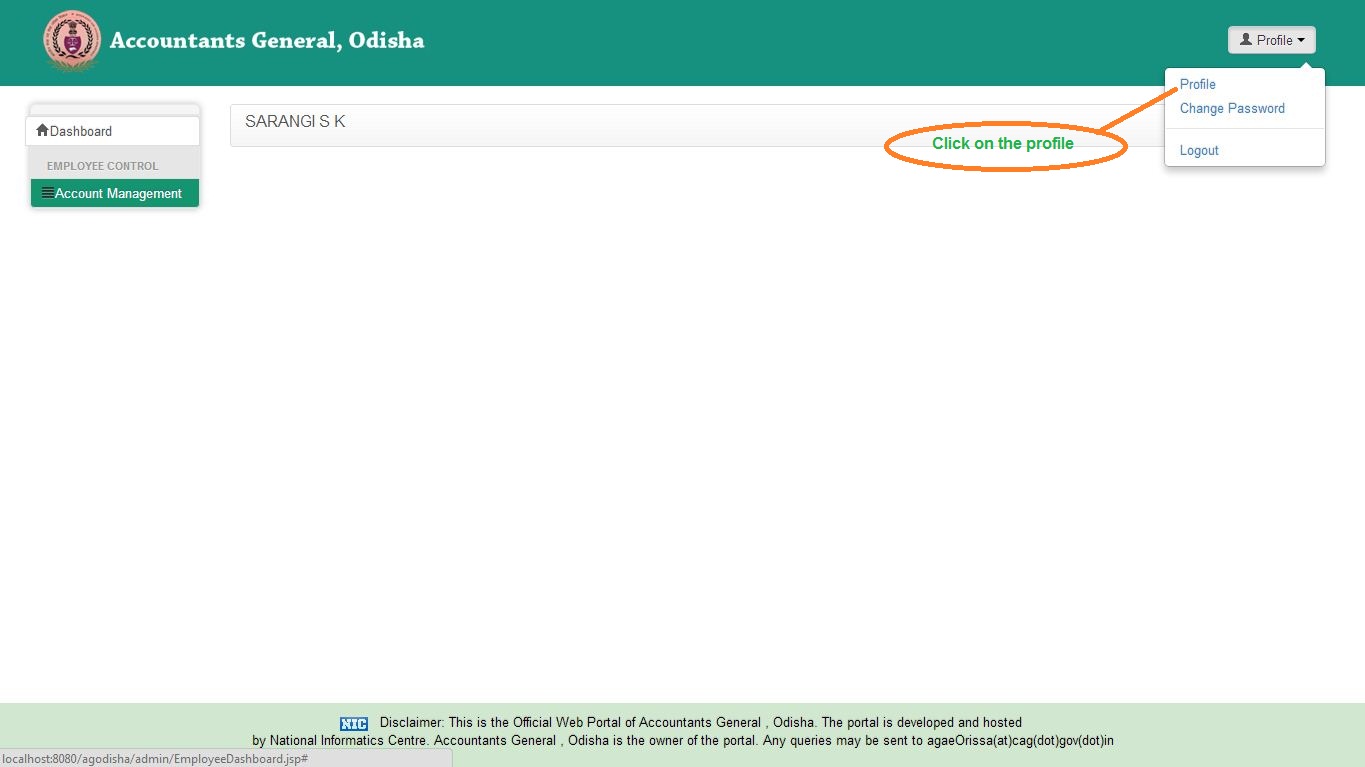
Fill up all mandatory fields in the profile form and click on the update buttun.
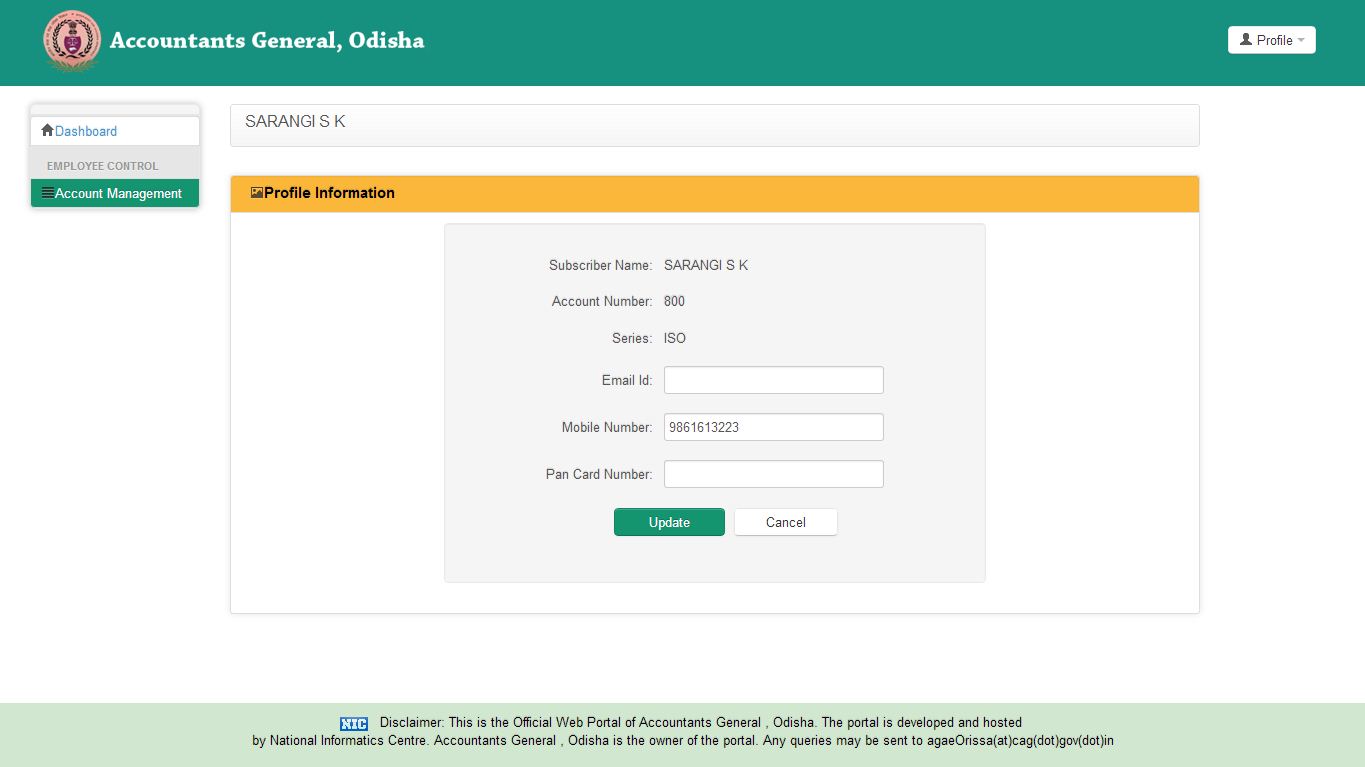
Enter your verfication code in the verification form and click on the verify buttun.
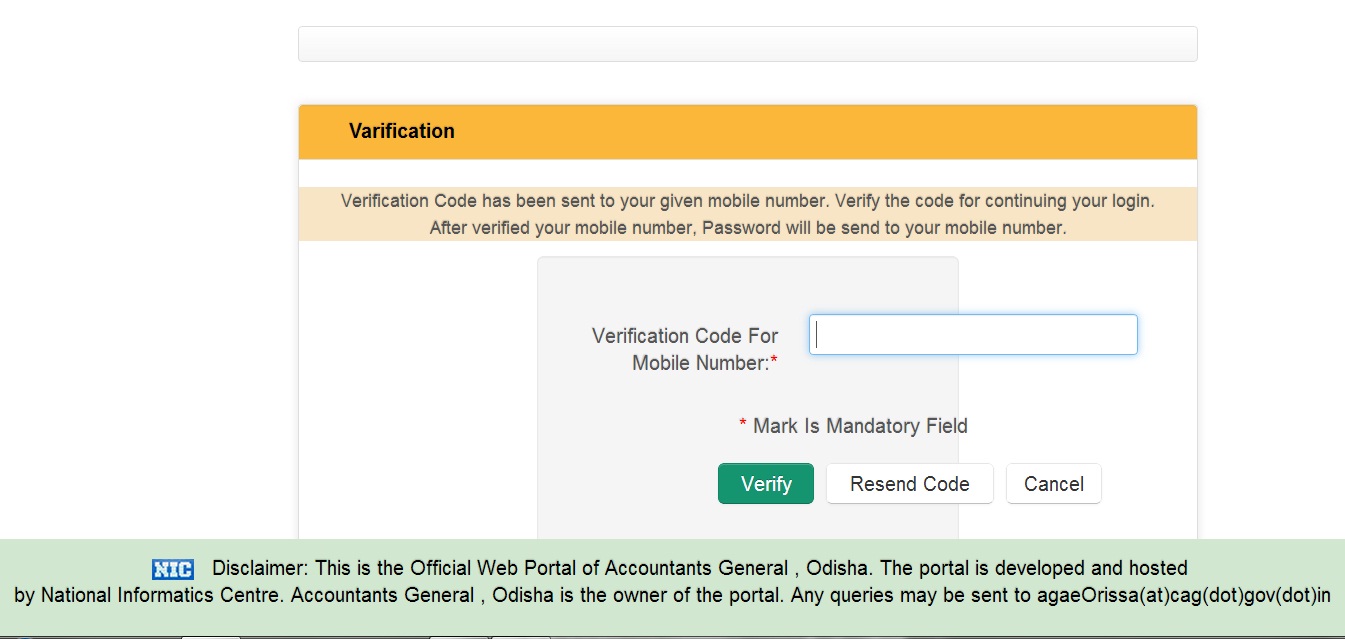
Change your password
After login, Click on the link 'Profile' in the home Page.
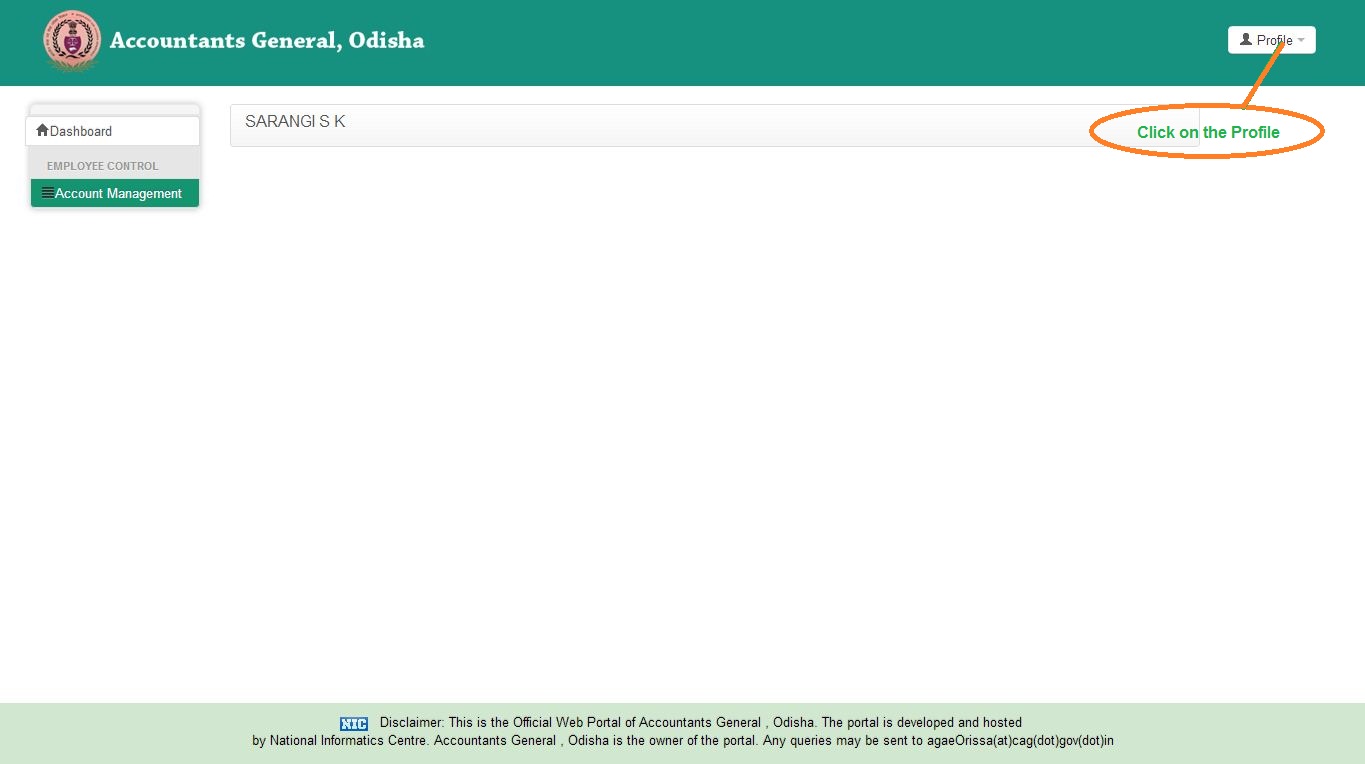
Then Click on the link 'change password'.
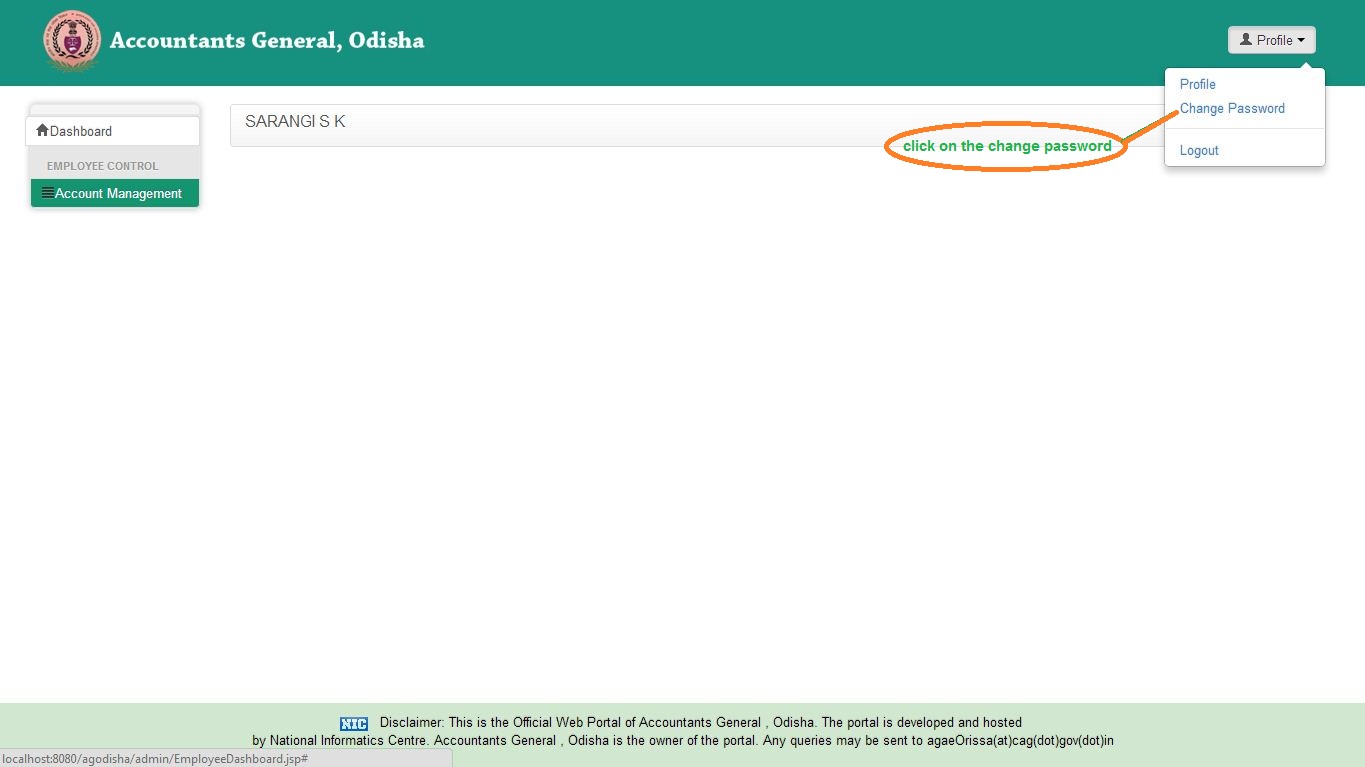
Fill up all mandatory fields in the change password form and click on the update buttun.
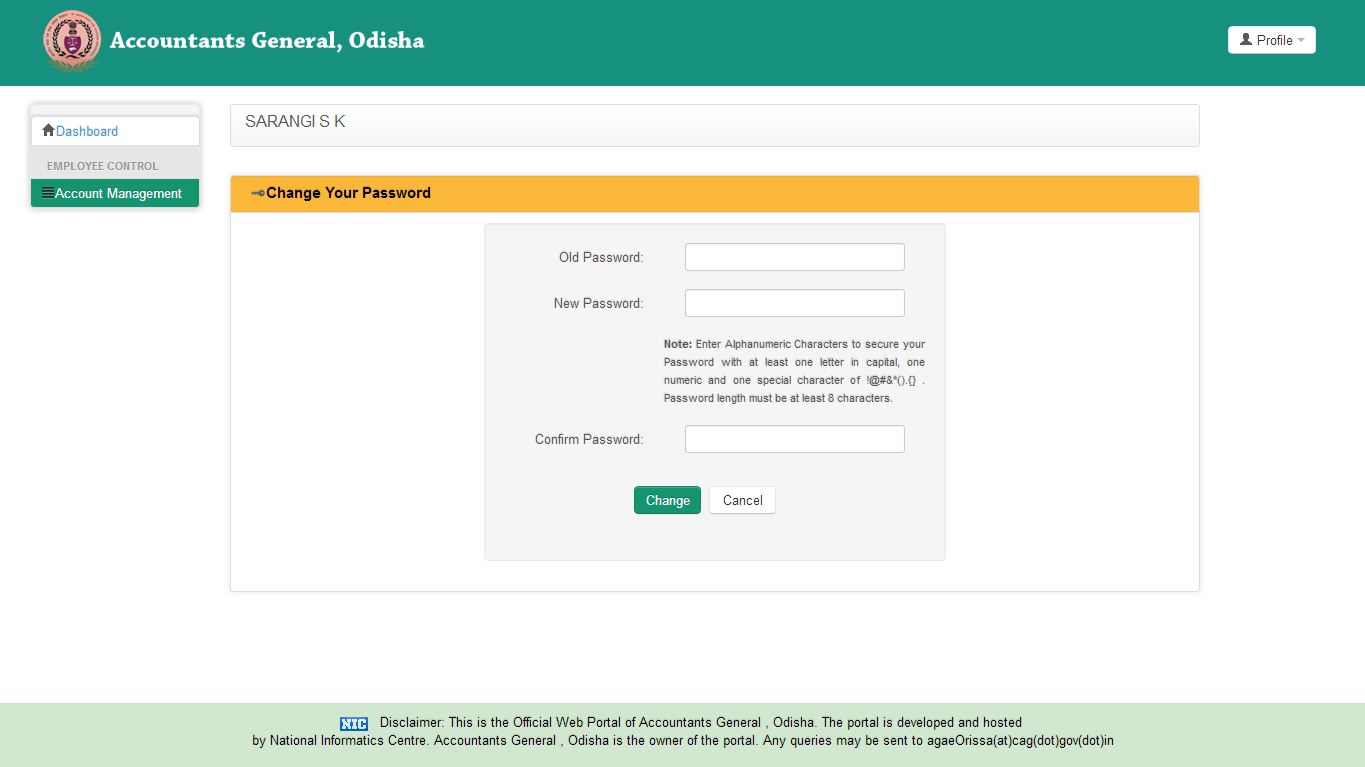


.jpg)
 Disclaimer: This is the Official Web Portal of Accountants General , Odisha. The portal is developed and hosted
Disclaimer: This is the Official Web Portal of Accountants General , Odisha. The portal is developed and hosted